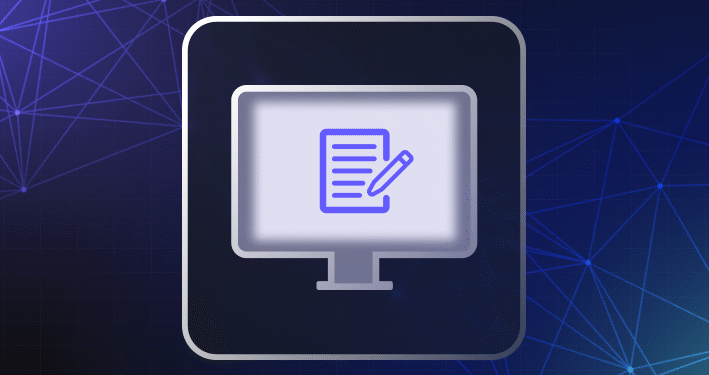In today’s digital environment, small businesses are just as vulnerable—if not more so—than large corporations when it comes to cyber threats. With limited resources and IT support, many small businesses struggle to secure their systems, especially when using Windows-based devices that are frequently targeted by malware, ransomware, spyware, and phishing attacks.
Choosing the best antivirus software for small business Windows systems is essential for safeguarding sensitive data, ensuring compliance, and maintaining customer trust. This guide explores the top antivirus solutions tailored to small businesses, what features to look for, and how to make the right choice for your team.
Why Small Businesses Need Antivirus Protection
Small businesses often operate under the false assumption that they are “too small” to be targeted by hackers. Unfortunately, that’s not the case. In fact, smaller organizations are often easier targets due to:
- Outdated software
- Lack of dedicated IT staff
- Poor cybersecurity awareness among employees
- Limited use of multi-layered security systems
With threats like ransomware, phishing scams, and keyloggers becoming more sophisticated, antivirus software is a frontline defense for small businesses that rely on Windows machines.
Key Features to Look for in Antivirus Software
Before diving into specific recommendations, it’s important to understand which features truly matter for small business environments. Here’s what to look for:
1. Real-Time Protection
Blocks malware and viruses as they attempt to infiltrate your system—not after they’ve already caused damage.
2. Firewall Integration
A strong firewall is your first barrier against outside threats trying to gain unauthorized access.
3. Centralized Management Console
Allows administrators to monitor and manage all devices from a single dashboard—ideal for teams with multiple users or remote workers.
4. Email and Web Protection
Prevents users from clicking malicious links or downloading infected attachments.
5. Behavioral Analysis
Some antivirus tools go beyond signature-based detection and analyze suspicious activity in real time to identify zero-day threats.
6. Lightweight Performance
Choose antivirus solutions that don’t slow down your system—especially important for small businesses running on limited hardware.
7. Ransomware Protection
Essential for preventing file encryption attacks that could freeze business operations.
Top Antivirus Software for Small Business Windows (2025)
Below are some of the best antivirus options specifically optimized for small businesses running Windows OS.
1. Bitdefender GravityZone Business Security
Best for: Businesses needing centralized security for multiple endpoints.
- Offers excellent malware detection and real-time protection.
- Advanced ransomware defense and phishing protection.
- Easy-to-use management console for small teams.
2. Norton Small Business
Best for: Businesses seeking straightforward, set-it-and-forget-it protection.
- Installs quickly and automatically updates across all devices.
- Covers PCs, Macs, and smartphones.
- Includes a 24/7 support line—a major plus for businesses without an IT department.
3. Kaspersky Small Office Security
Best for: Small offices with less than 25 employees.
- Protects against file encryption and zero-day attacks.
- Includes password manager and secure online transactions.
- Provides file backup and encryption features.
4. McAfee Total Protection for Business
Best for: All-in-one security with cloud support.
- Centralized management for antivirus, firewall, and web controls.
- Cloud-based console allows access from anywhere.
- Offers data loss prevention tools.
5. Avast Business Antivirus Pro Plus
Best for: Budget-conscious businesses needing strong layered protection.
- Includes data shredder, sandboxing, and VPN.
- Email protection helps reduce risk of phishing.
- Offers both on-premise and cloud-based versions.
6. ESET Protect Entry
Best for: Businesses focused on endpoint security with low system impact.
- Lightweight and fast performance.
- Advanced threat detection without slowing devices.
- Supports remote management for all endpoints.
Comparison Table
| Antivirus Software | Best For | Key Features | Platform Support |
|---|---|---|---|
| Bitdefender GravityZone | Centralized management | Ransomware defense, cloud console | Windows, macOS |
| Norton Small Business | Simplicity and support | Multi-device, automatic updates, 24/7 support | Windows, Android, iOS |
| Kaspersky Small Office | Office teams under 25 | Secure payments, password manager, backups | Windows, macOS |
| McAfee Total Protection | Cloud-based protection | Web control, DLP, cloud management | Windows, macOS |
| Avast Business Pro Plus | Budget and security balance | VPN, sandboxing, firewall, email shield | Windows only |
| ESET Protect Entry | Lightweight performance | Remote admin, strong endpoint security | Windows, macOS, Linux |
Implementation Tips for Small Businesses
1. Create a Company-Wide Policy
Train employees on cybersecurity best practices. Establish clear rules on password creation, suspicious emails, and installing unknown software.
2. Use Multi-Layered Security
Antivirus alone isn’t enough. Combine it with firewalls, secure Wi-Fi, encryption, and multi-factor authentication.
3. Automate Updates
Ensure antivirus software is always up-to-date to protect against the latest threats. Automate software and OS updates wherever possible.
4. Back Up Your Data Regularly
Antivirus can prevent attacks, but in case something slips through, having a secure data backup ensures you won’t lose critical information.
5. Stay Educated
Ongoing training helps prevent costly mistakes like falling for phishing scams or downloading malware. This ties into broader Phishing Prevention Tips for Small Businesses, which include teaching staff how to spot fake URLs, suspicious attachments, and social engineering tactics.
Final Thoughts
Cybersecurity isn’t a luxury—it’s a necessity, especially for small businesses operating on Windows systems. The right antivirus software provides peace of mind and a secure foundation for business operations.
When selecting antivirus software, prioritize features that align with your team size, operations, and risk profile. Whether you need cloud-based management, real-time malware scanning, or anti-ransomware tools, today’s solutions offer comprehensive protection tailored to small business needs.
With the rise in cyber threats and evolving attack methods in 2025, investing in a trusted antivirus solution is one of the most important decisions you can make for your business.