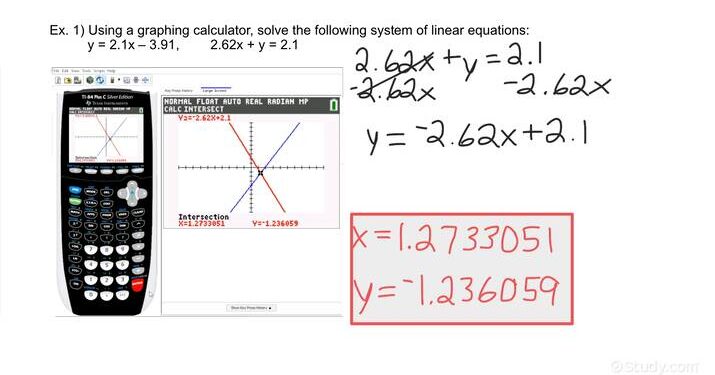In today’s digital learning environment, the algebra graphing calculator has become more than just a tool—it’s a gateway to understanding complex mathematical concepts. Whether you’re a student, educator, or lifelong learner, using a graphing calculator can make algebra easier, more visual, and far more interactive.
From plotting equations to solving systems, algebra graphing calculators simplify math by turning numbers into graphs, variables into curves, and abstract expressions into real-time insights. This guide explores the key benefits, use cases, features, and how these tools compare to other math software.
What Is an Algebra Graphing Calculator?
An algebra graphing calculator is a digital tool (hardware or software) designed to plot mathematical equations and visualize algebraic functions. Unlike a standard calculator, which performs arithmetic operations, graphing calculators display graphs of equations such as:
- Linear equations
- Quadratic functions
- Inequalities
- Systems of equations
- Exponential and logarithmic functions
They are commonly used in high school and college math courses, especially in Algebra I, Algebra II, Pre-Calculus, and even Calculus.
Benefits of Using an Algebra Graphing Calculator
| Benefit | Why It Matters |
|---|---|
| Visual Learning | Helps students see how equations behave on a graph. |
| Instant Feedback | Allows immediate error correction and testing of multiple equations. |
| Supports Problem Solving | Assists with checking homework, solving equations, and exploring patterns. |
| Improves Retention | Engaging, hands-on learning improves understanding and long-term memory. |
| Saves Time | Quickly graphs complex functions or multiple equations simultaneously. |
| Encourages Exploration | Ideal for experimenting with different values and observing real-time results. |
Key Features to Look For
When choosing an algebra graphing calculator (whether app-based or physical), consider the following features:
- Graphing capability: Must plot linear, quadratic, and polynomial equations.
- Equation solver: Should solve for x and y in multi-variable equations.
- Zoom and trace functions: To examine parts of the graph in detail.
- Inequality shading: For graphing inequalities and finding solution regions.
- Memory & storage: Save equations, graphs, and functions for future reference.
- Multiple representations: Tables, equations, and graphs side by side.
Some advanced graphing calculators also include features related to linear algebra. For example, users interested in matrix operations or vector spaces might complement their calculator use with tools like a Span Calculator Linear Algebra to explore vector combinations and matrix span.
Popular Algebra Graphing Calculators
| Model / App | Platform | Strengths | Best For |
|---|---|---|---|
| TI-84 Plus CE | Physical device | Reliable, durable, approved for SAT/ACT | High school and college students |
| Desmos | Web & App | Free, intuitive, highly visual | All levels, especially beginners |
| GeoGebra | Web & App | Dynamic geometry + graphing, supports algebra and calculus | Visual learners, STEM students |
| Casio fx-CG500 | Physical device | High-res touchscreen, advanced functions | Advanced high school, college level |
| Graphing Calculator X | iOS & Android | Mobile-friendly, fast plotting | Students on the go |
Use Cases in Algebra
1. Graphing Linear Equations
Input equations in the form y = mx + b to see the slope and y-intercept visually.
2. Solving Systems of Equations
Plot multiple equations and locate points of intersection for simultaneous solutions.
3. Exploring Quadratics
Visualize parabolas, find vertex points, zeros, and understand how a, b, and c values influence the graph.
4. Checking Homework Answers
Use the calculator to verify manually solved problems or detect mistakes in work.
5. Modeling Word Problems
Convert real-world scenarios into algebraic expressions and plot them for insight.
How to Use an Algebra Graphing Calculator (Step-by-Step)
- Turn on the calculator or open the app.
- Navigate to the graphing mode or equation input screen.
- Enter your algebraic expression. Example:
y = 2x + 3 - Hit the “Graph” or “Plot” button.
- Use zoom, trace, or table functions to explore the graph.
- Adjust window settings if the graph doesn’t appear (set x and y range appropriately).
Algebra Graphing Calculator vs. Other Math Tools
| Tool Type | Best Use Case | Limitations |
|---|---|---|
| Graphing Calculator (TI/Desmos) | Visualizing equations, plotting graphs | Limited symbolic manipulation |
| Scientific Calculator | Basic algebra, trigonometry | No graphing functions |
| CAS (Computer Algebra System) | Solving equations symbolically, simplifying algebra | Often complex UI and steeper learning curve |
| Spreadsheet (Excel/Sheets) | Tabular data, trend analysis | Not optimized for equation graphing |
FAQs: Algebra Graphing Calculator
Q1: Do I need a physical graphing calculator or can I just use an app?
A: Both work well, but some standardized tests like the SAT or ACT require approved physical devices. Apps like Desmos are great for learning and homework.
Q2: Are algebra graphing calculators suitable for beginners?
A: Yes. Many are designed with user-friendly interfaces and tutorials, making them perfect for beginners.
Q3: Can I use a graphing calculator for geometry or calculus?
A: Yes, most modern graphing calculators support functions relevant to geometry, calculus, and even statistics.
Q4: Is it worth buying a calculator when free apps exist?
A: If you’re taking standardized exams or classes that prohibit phones, a physical calculator is essential. Otherwise, apps offer excellent free alternatives.
Q5: How is this different from a “Span Calculator Linear Algebra”?
A: A graphing calculator is used mainly for visualizing algebraic and geometric functions. A Span Calculator Linear Algebra specifically focuses on vector operations and determining span in vector spaces—typically used in more advanced math like linear algebra.
Final Thoughts
The algebra graphing calculator is more than a convenience—it’s a core tool for mastering math through visualization. Whether you’re plotting functions, solving equations, or verifying homework, these calculators transform abstract algebraic expressions into intuitive, easy-to-understand visuals.
With options ranging from physical calculators like the TI-84 to free tools like Desmos, there’s a solution for every learner and budget. And if you’re exploring more advanced topics like matrices and vectors, pairing your graphing calculator with tools like a Span Calculator Linear Algebra ensures you have a complete mathematical toolkit.
The right calculator doesn’t just help you solve problems—it helps you understand them. So embrace the graph, explore the curve, and take your algebra skills to the next level.